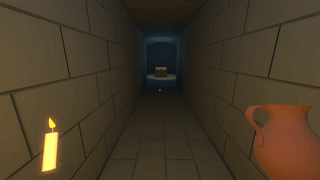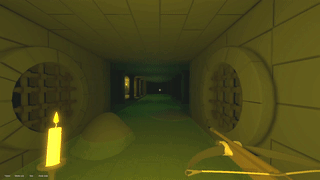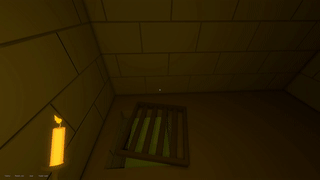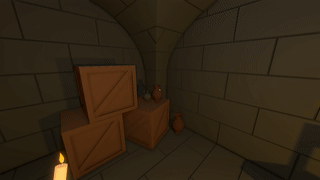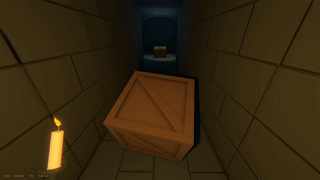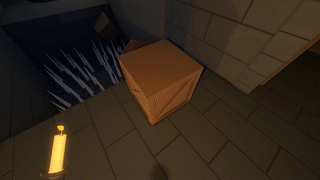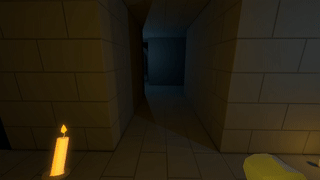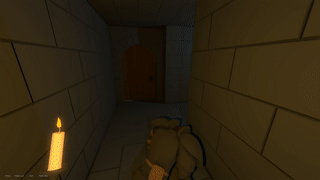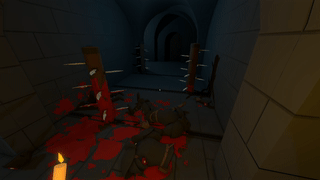Universal Device Preview 1.8 has been released on the asset store :)
Now with Safe Area simulation and automatic adaptation to better adapt your game to phones with notches !
Safe Area
That feature was asked by many customers, and I am glad to finally release that new version.
You can now directly preview the Safe Area within the editor, but also add a SafeArea layout to automatically adapt your game to them. The SafeArea component comes with unique adaptation constraints, to adapt your game how you need.
New logo, new name
The asset also have been renamed from MultiDevice Preview’ & Gallery to Universal Device Preview to better reflect its new feature set.
Get it now !
Version changes 1.8.0 – 17/10/2019
- Asset name changed from ‘MultiDevice Preview’ & Gallery to ‘Universal Device Preview’. Folders and scripts have been renamed accordingly.
- (NEW FEATURE) Safe area simulation
- (NEW FEATURE) Safe area automatic adaptation layout
- (NEW FEATURE) DeviceInfo API
- Improved overall user experience
- Backup/restore last preview pictures
- Support of Unity 2019.3
- New devices with images/notches
- OnePlus 6
- Apple iMac
- Apple Macbook Pro
- New devices presets (resolution only)
- Lenovo TAB 2 A7-20
- Lenovo TAB 2 A7-10
- Asus Zenfone 5
- Asus Zenfone 6
- Honor 20
- Honor 20 Pro
- Honor 20 Lite
Upgrade Instructions from 1.7 to 1.8
Several files have been renamed in update 1.8. It is recommended to do a clean re-install by removing the asset folder before importing the update. Do not forget to backup your custom prefabs and MultiDevicePreviewConfig config file before doing so. Otherwise, follow the upgrade process described below:
- Rename the AlmostEngine/MultiDevicePreview folder to AlmostEngine/UniversalDevicePreview
- Rename the file Assets/Script/MultiDevicePreview.cs to Assets/Script/UniversalDevicePreview.cs
- Rename the file Assets/MultiDevicePreviewConfig to Assets/UniversalDevicePreviewConfig
- Rename the file Documentation/MultiDevicePreview.pdf to Documentation/UniversalDevicePreview.pdf